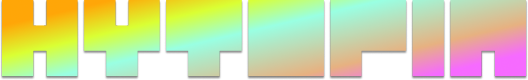Anchors
Cosmetic anchors are invisible (shown as green squares in the example image below) blocks/points within the player model, which represent where a cosmetic will be attached.
Since anchors are part of the actual Player Model, they follow the movement (animations) of the limbs they are part of. When a cosmetic item is attached to its respective anchor on the model, it, too, follows the animations.
Right/Left are designated as the character's Right/Left (seeing out of their eyes), not the cameras.
- Cosmetic Anchor List:
head_anchor: Head Armor (Helmets, Hats, Glasses, Hair)torso_anchor: Chest Armor (Chest plates, Chest clothing)back_anchor: Back Items (Cloaks, Flags, Capes, Wings)mount_anchor: Mount Position (Any mount the character straddles/sits on)left_arm_anchor: Left Arm Armor (Shoulder Pad, Sleeve, Robot Arms)right_arm_anchor: Right Arm Armor (Shoulder Pad, Sleeve, Robot Arm)left_hand_anchor: Left Hand Armor (Gloves, Gauntlet, Bracers, Wraps)right_hand_anchor: Right hand Armor (Gloves, Gauntlet, Bracer, Wrap)left_leg_anchor: Left Leg Armor (Leggings, Pants, Shorts)right_leg_anchor: Right Leg Armor (Leggings, Pants, Shorts)left_foot_anchor: Left Foot Armor (Sabatons, Boots, Shoes)Right_foot_anchor: Right Foot Armor (Sabatons, Boots, Shoes)right_item_anchor: Right Hand (main-hand) Item (Weapon, Sword, Pickaxe, Shovel, Item)left_item_anchor: Left Hand (off-hand) (Shield, Misc Item)
Updated about 1 year ago