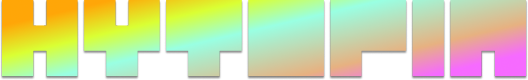Manage Page Details

Creators can manage the following details about their experience through the creator dashboard:
- Name
- IP Address
- Version
- Experience Links
- Tags
- Description
- Gallery Assets
- Featured Asset
- Logo
- Featured store items
- Verified Status
- Published Status
Information and Best Practices:
There are many options when considering new experiences to join. Learn more about experience page details and best practices to make the aesthetic and content of your experience page stand out.
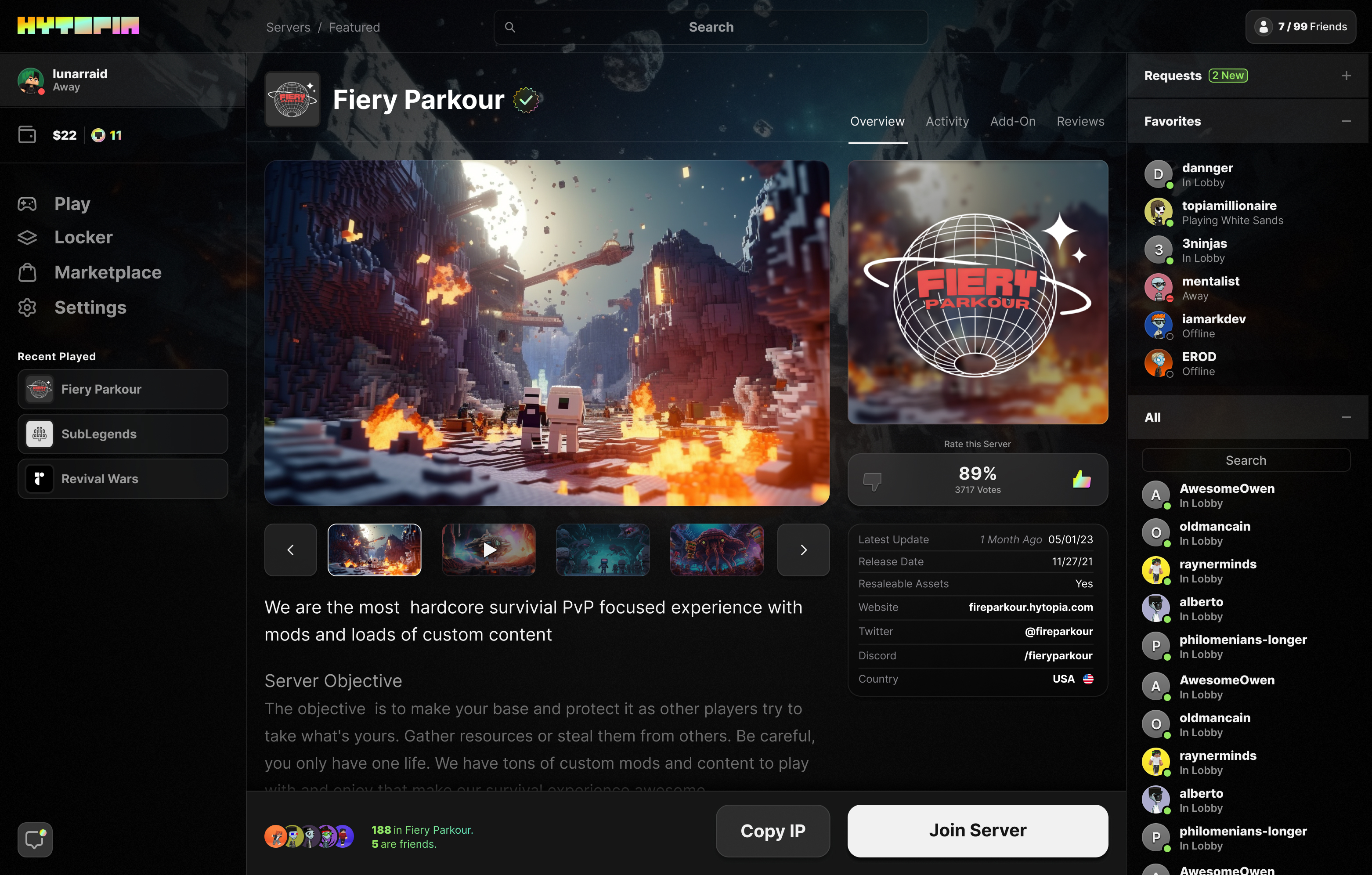
Experience Assets
Logo/Avatar
Upload your experience logo as the avatar for your experience.
Optimal Format:
- 1:1 Square
- High Resolution
Featured Asset
Upload one asset as the cover image for your experience main card and page.
Optimal Format:
- 1:1 Square
- High Resolution
Gallery Assets
Upload up to 8 videos, gifs, or photos that rotate in your experience gallery.
Optimal Format:
- 16:9 (Standard)
- High Resolution (50MB max p/asset)
Descriptions
Make your description unique and tell users what they should expect after they join. The best descriptions excite players and serve as a resource for them to browse if they have questions about the experience.
Markdown Support
Descriptions support markdown syntax. It is best practice to start the description with a maximum of 200-character H2 intro## [200 characters max].
Each section after the H2 Intro should be formatted as an H3 section### [H3 Content Header] with the supporting content as paragraphs or list elements * below it.
## We are the most hardcore survivial PvP focused experience with mods and loads of custom content [up to 200 characters]
### Server Objective
The objective is to make your base and protect it as other players try to take what's yours. Gather resources or steal them from others. Be careful, you only have one life.
### Features & Mods
We have tons of custom mods and content to play with and enjoy that make our survival experience awesome
* [List item 1]
* [List Item 2]
* [List Item 3]
* [List Item 4]
### PvP Events
If you're feeling up for the challenge take a bet with your one life during our daily PvP events to get rewarded with exclusive powerups for kills during the event. Event winners get an exclusive cosmetic sword skin that can be used throughout HYTOPIA and gives you a VIP role in our experience for 1 month.
Tags
Select up to five tags from the preset tags list that describe your experience. The algorithm favors experiences that optimize for relevant player discovery. Only choose tags that best fit your experience and gameplay.
Featured Store Items
Have an upcoming seasonal drop or new item release? Choose a subset of your experience store items to feature on your experience page. Players can also navigate to your experience store to browse all experience store items.
Version
Select the range of versions your experience supports on legacy Java or bedrock protocols (if applicable) and specify compatibility for HYTOPIA's server and protocol extension.
HYTOPIA hosting solutions and server software allow for end-to-end deployment of scalable experiences and will replace legacy methods to host and maintain infrastructure-level systems.
Verified Status
Complete creator verification to receive a verified checkmark on your experience page. In addition to other benefits of verification, verified experiences receive slight ranking boosts on the experience explorer.

Published Status
Toggle your experience to published and make your page visible across global discovery and distribution channels. Switch to not published while under maintenance or to make the page private.
Updated about 1 year ago